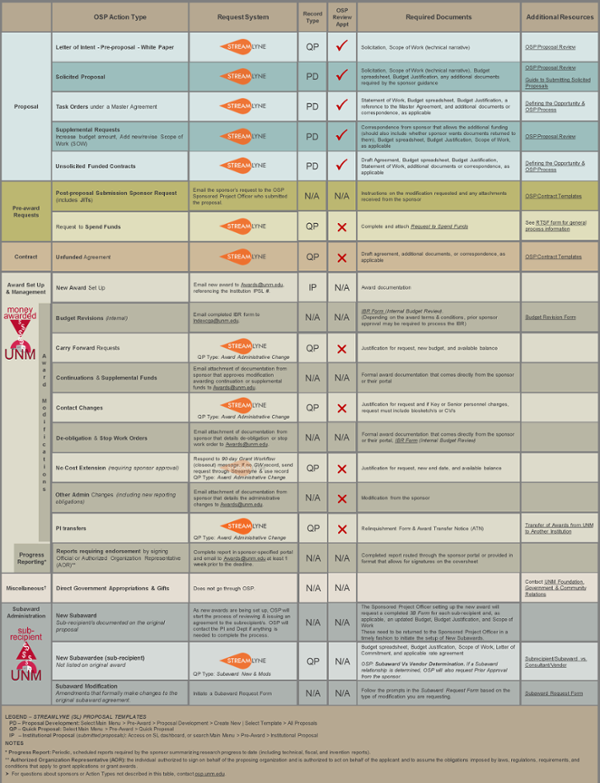Streamlyne Support & Resources
Streamlyne is UNM's electronic research administration system, replacing Cayuse in Fall 2022. All sponsored projects (grants, contracts, and subawards) are entered, routed, and approved in this system. Streamlyne also handles IRB protocols for Human Subjects Research and Conflict of Interest disclosures.
Training Resources
Research Compliance Modules
Project Development Module
Proposal Types
All Proposals. Streamlyne record required for all proposals.
Quick Proposal. Letters of intent, white papers, pre-proposals, unfunded agreements, & no-cost award modifications. ![]() Quick Proposal Overview
Quick Proposal Overview
OSP Request Roadmap
Click the image below to access interactive PDF document for information on how to submit proposals and other kinds of requests to OSP
Tutorials and Documentation
Searching for Migrated Proposals & Awards from Cayuse
(13:30)
Budget: Subaward
(2:49)
Additional Resources
Adding a Subaward to a Project
Proposal, Sponsor, & Program Information
Guides (detailed documentation)
Navigating Streamlyne, creating and managing proposals, using searches.
Adding UNM and external key personnel, managing project roles, using the address book, editing person details and unit affiliations.
Identifying project, sponsor, solicitation, deadline details. Adding sub awardees and performance sites.
Projects involving human subjects, animal subjects, cybersecurity requirements. Conflict of Interest integration.
Basics of creating a budget and identifying budget parameters.
Submitting your proposal for internal review, OSP review process, routing and approvals.
Quick Tips
UNM Video Training